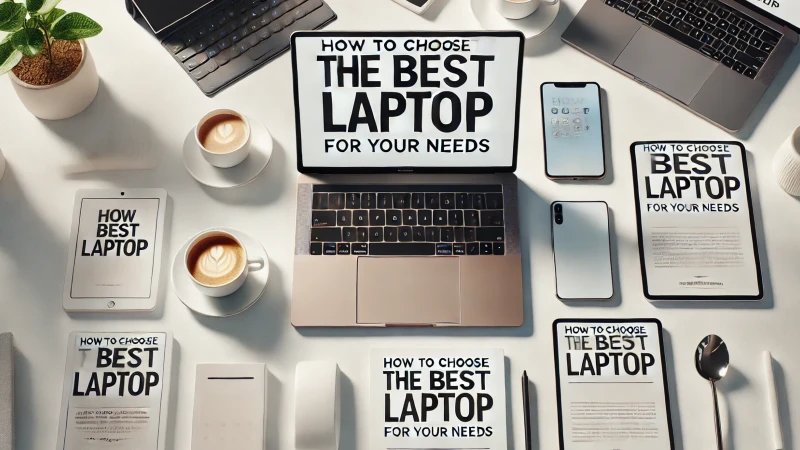Choosing the best laptop can be overwhelming with so many options available. Whether you need a laptop for work, gaming, school, or general use, it’s essential to find one that meets your specific needs. In this guide, we’ll break down all the factors you need to consider when buying a laptop, from performance and portability to budget and special features.
1. Determine Your Primary Use Case
Before diving into technical specifications, think about how you plan to use your laptop. Different tasks require different features and performance levels.
Common Use Cases:
✅ Basic Use (Web Browsing & Media Consumption): Lightweight laptops with basic processors and decent battery life.
✅ Office & Productivity Work: A mid-range laptop with a good processor and keyboard for comfortable typing.
✅ Gaming: A powerful laptop with a high-end GPU and fast refresh rate display.
✅ Creative Work (Photo/Video Editing, 3D Rendering): A high-performance laptop with a powerful CPU, GPU, and high-resolution display.
✅ Student Use: A budget-friendly, lightweight laptop with long battery life for taking notes and doing research.
Once you identify your needs, it becomes easier to narrow down your choices.
2. Choose the Right Operating System (OS)
Laptops come with different operating systems, each with its pros and cons.
Windows (Best for Versatility)
✔ Compatible with most software, including gaming and productivity tools.
✔ Available on a wide range of laptops, from budget to high-end.
✔ Great for business, gaming, and creative work.
macOS (Best for Apple Ecosystem Users & Creatives)
✔ Seamless integration with iPhones, iPads, and Apple services.
✔ Excellent build quality and long-term software support.
✔ Best for creative professionals who use apps like Final Cut Pro & Logic Pro.
ChromeOS (Best for Budget & Basic Users)
✔ Lightweight and optimized for web-based tasks and cloud storage.
✔ Affordable and secure with automatic updates.
✔ Great for students and casual users who don’t need powerful hardware.
3. Pick the Right Processor (CPU)
The CPU determines how fast your laptop can handle tasks. Here are the main choices:
Intel Processors:
- Intel Core i3 – Best for basic tasks like web browsing and word processing.
- Intel Core i5 – Ideal for multitasking, office work, and light gaming.
- Intel Core i7 – Powerful for gaming, video editing, and professional use.
- Intel Core i9 – Extreme performance for heavy workloads and gaming.
AMD Processors:
- AMD Ryzen 3 – Comparable to Intel i3, good for basic tasks.
- AMD Ryzen 5 – Mid-range, great for productivity and gaming.
- AMD Ryzen 7 – High-performance for creative work and gaming.
- AMD Ryzen 9 – Best for professionals and power users.
👉 Tip: If you need more power, opt for a higher generation CPU (e.g., Intel 13th Gen or AMD Ryzen 7000 series).
4. Select the Right RAM (Memory)
RAM affects how smoothly your laptop runs multiple applications.
- 4GB RAM: Only suitable for basic tasks (web browsing, emails).
- 8GB RAM: Ideal for students, office work, and casual multitasking.
- 16GB RAM: Best for professionals, gamers, and power users.
- 32GB+ RAM: Required for video editing, 3D rendering, and heavy applications.
👉 Tip: If you’re a creative professional or gamer, go for at least 16GB RAM for the best experience.
5. Storage Type and Capacity (SSD vs. HDD)
SSD (Solid State Drive) – Best Choice
✔ Faster boot times and file access.
✔ More energy-efficient and durable.
✔ Ideal for modern laptops.
HDD (Hard Disk Drive) – Budget-Friendly
✔ Larger storage capacity at a lower price.
✔ Slower performance compared to SSDs.
✔ Suitable for those needing bulk storage at a low cost.
Recommended Storage Sizes:
- 256GB SSD – Enough for light users and students.
- 512GB SSD – Good for professionals and gamers.
- 1TB+ SSD – Best for video editors, gamers, and heavy users.
👉 Tip: If you need extra space, consider an external hard drive or cloud storage.
6. Display: Size, Resolution, and Refresh Rate
Your screen size and quality impact your overall experience.
Screen Size:
📏 13-14 inches – Lightweight and portable, great for students & travelers.
📏 15-16 inches – Good balance between screen space and portability.
📏 17 inches – Best for gaming and professional use, but less portable.
Resolution:
- HD (1366x768p) – Basic, not recommended in 2024.
- Full HD (1920x1080p) – Standard, good for most users.
- QHD (2560x1440p) & 4K (3840x2160p) – Best for creatives and high-end gaming.
Refresh Rate (for Gamers & Creatives):
- 60Hz – Standard for everyday use.
- 120Hz – 144Hz – Smooth performance for gaming.
- 240Hz+ – Ultra-smooth gameplay for competitive gaming.
7. Graphics Card (GPU) – Important for Gamers & Creators
The GPU determines how well your laptop can handle graphics-intensive tasks.
Integrated Graphics (Basic Use)
✔ Found in most budget and ultrabook laptops.
✔ Good for web browsing, office work, and HD videos.
Dedicated Graphics (Gaming & Creative Work)
✔ NVIDIA RTX 3050/3060 – Good for gaming & moderate video editing.
✔ NVIDIA RTX 3070/3080/4060/4070 – Best for high-end gaming & creative professionals.
✔ NVIDIA RTX 4080/4090 – Extreme performance for professionals and heavy gaming.
👉 Tip: If you’re a gamer or video editor, invest in a laptop with a dedicated GPU for smoother performance.
8. Battery Life – Choose Wisely for Portability
🔋 Light Users (Web Browsing, Office Work): 6-10 hours of battery life.
🎮 Gaming Laptops: 3-6 hours (gaming drains battery fast).
🎨 Creative Professionals: 5-8 hours, depending on workload.
👉 Tip: If you travel frequently, prioritize a laptop with 8+ hours of battery life.
9. Keyboard and Trackpad – Comfort Matters
✔ Backlit Keyboard: Essential for working in low-light conditions.
✔ Key Travel & Tactile Feedback: Important for typing comfort.
✔ Large, Responsive Trackpad: Especially useful for MacBooks & ultrabooks.
👉 Tip: If you type a lot, look for a comfortable keyboard with good key spacing.
10. Budget Considerations – Finding the Best Value
💰 Under $500: Chromebooks, budget Windows laptops for basic use.
💰 $500 – $1000: Mid-range laptops for students & office use.
💰 $1000 – $2000: High-performance laptops for gaming & creative work.
💰 $2000+: Premium ultrabooks, high-end gaming, and professional workstations.